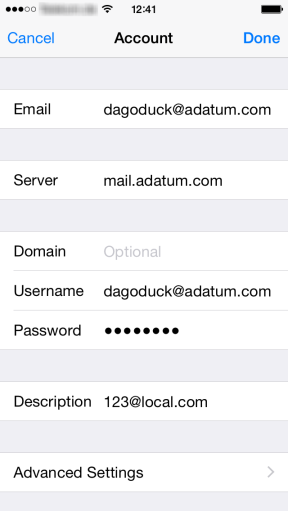A long time ago Jim Martin wrote an excellent article how Exchange maps folder IDs for ActiveSync:
MVP Glen Scales wrote a script, which uses Exchange Web Service, to query a mailbox and export the information into a CSV file. Glen’s post could be found here.
Lately I had to troubleshoot Exchange ActiveSync devices and had also the need of mapping IDs to folder as the IIS logs contain only the folder IDs. Glen’s script was doing a good job, but wasn’t too user-friendly. Therefore I improved the usability and extended the ability of gathering data.
With this I was able to easily troubleshoot my devices by parsing the IIS logs with my script Get-IISStats.ps1 and the new one: Get-EASFolderMapping.ps1